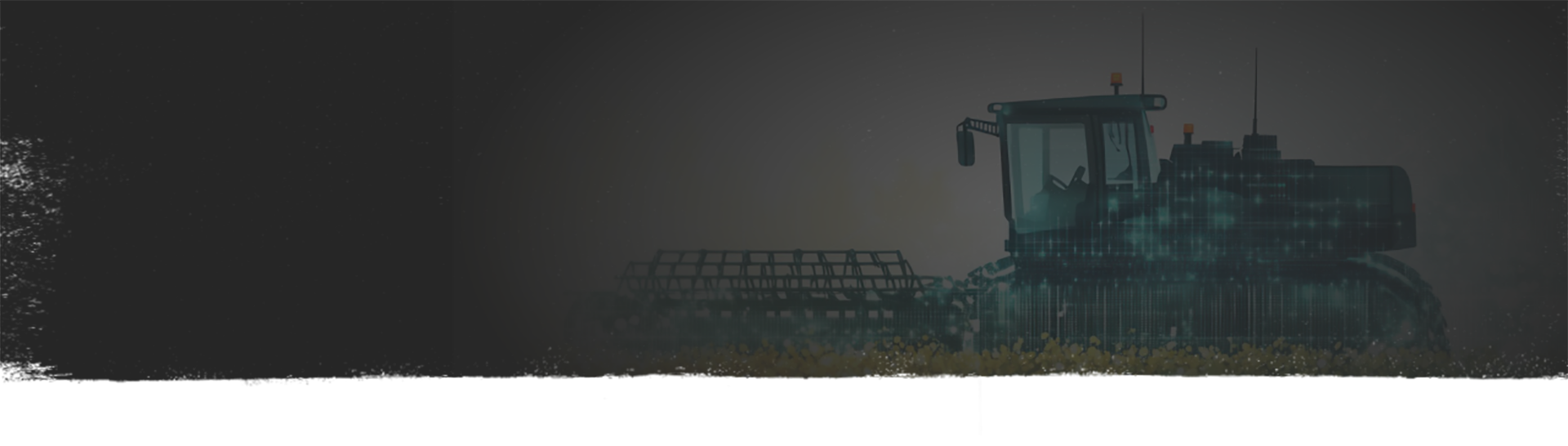
Trimble GFX DISPLAY
help farming businesses focus on what’s most important

How to Use TeamViewer QuickSupport on a Trimble GFX Display
In this training video, we demonstrate how to access and launch TeamViewer QuickSupport on a Trimble GFX display. This allows your Trimble service technician to remotely connect to your display for support, diagnostics, or data services — saving time, travel, and machine downtime.
Video training:
What You’ll Need:
- A Trimble GFX display (e.g., GFX-1060 or GFX-1260)
- An active internet connection on the display
- The QuickSupport app installed on the display
- A technician with access to TeamViewer support tools
Step-by-Step Instructions:
Step 1: Navigate to the Android Home Screen
- Start from your main PIQ operational page on the GFX display.
- Look at the bottom of the screen – this is an Android operating system.
- Tap the circle icon in the center — this is your Home button.
Step 2: Open the QuickSupport App
- Tap the Apps icon (white circle with six dots) to view all installed apps.
- Locate and tap the QuickSupport app:
- Icon: Blue square with “QS” and two arrows (left and right)
- Label: QuickSupport
Step 3: Launch and Connect
- Open the QuickSupport app.
- Acknowledge any pop-up prompts to allow remote access.
- Once launched, the app will show a connection ID and connection status.
Step 4: Remote Technician Connects
- Your Trimble service technician can now:
- Connect to the display remotely using TeamViewer
- View and interact with the screen in real time
- Help with diagnostics, troubleshooting, or settings adjustments
- This works anywhere in the world, as long as both the display and the technician have internet access.
Step 5: Receive Support Without Downtime
With remote access:
- Technicians can walk you through steps live
- Make quick adjustments without driving to the field
- Help resolve simple issues or provide data services remotely
Important Notes:
- The display must be connected to the internet (Wi-Fi, hotspot, or cellular).
- Only share TeamViewer access with trusted Trimble service technicians.
- QuickSupport helps reduce downtime and travel costs by enabling instant field support.
Support:
If you encounter any issues or have questions:
Email: Reach out to our support team via email
Phone: 877-585-4477 for immediate assistance.
