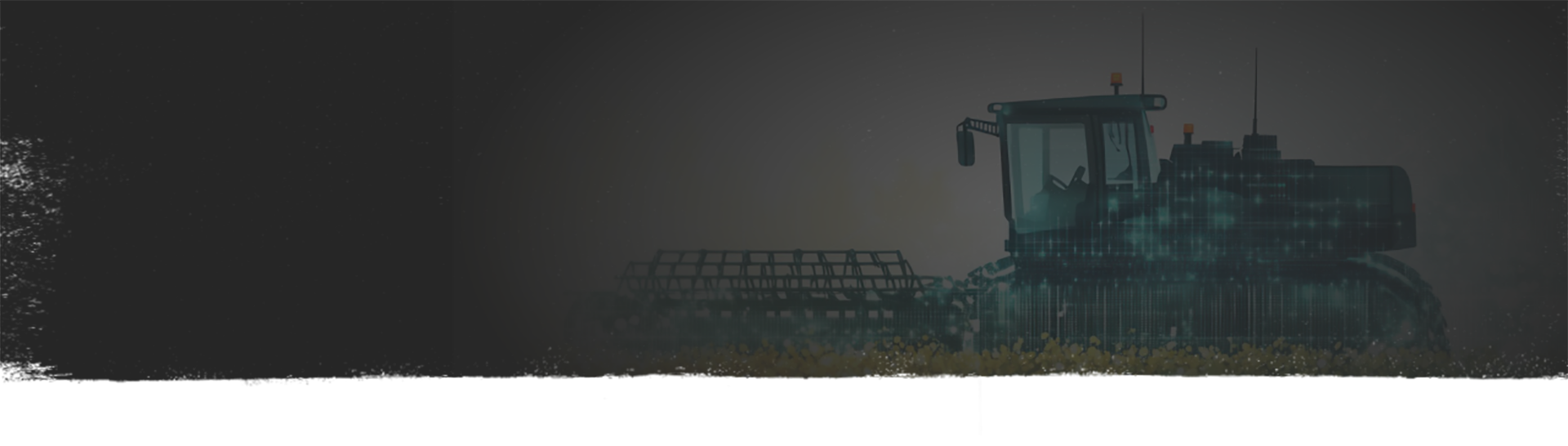
Trimble ag Software
help farming businesses focus on what’s most important

CREATE YOUR ACCOUNT
Steps to Get Started
1. Create Your Trimble ID
- Go to the Trimble ID Registration Page to set up your account.
- Follow the instructions on the site to register your account successfully.

2. Provide Your Information and Confirmation Code
Complete the required fields and confirm the confirmation code:

3. Confirmation and Setup
After submission, you’ll receive an email confirmation. Once processed, follow the instructions provided to finalize your account setup.

4. Provide Your Information
Complete the required form with the following details:
Support:
If you encounter any issues or have questions:
Email: Reach out to our support team via email
Phone: 877-585-4477 for immediate assistance.
